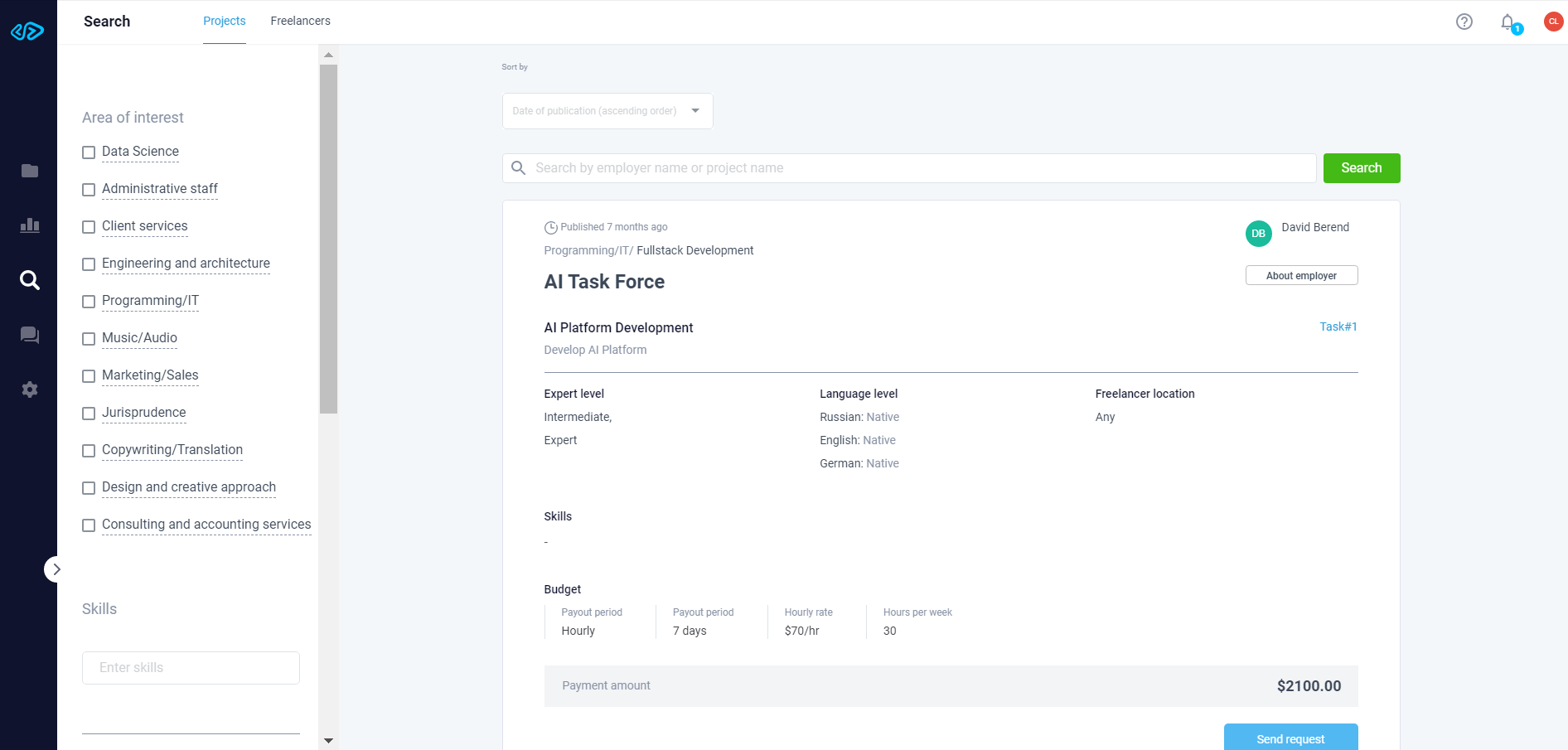Searching for Projects
Searching for Projects
In order to find a Project, please go to the “Search” section and select “Projects” in the page header.
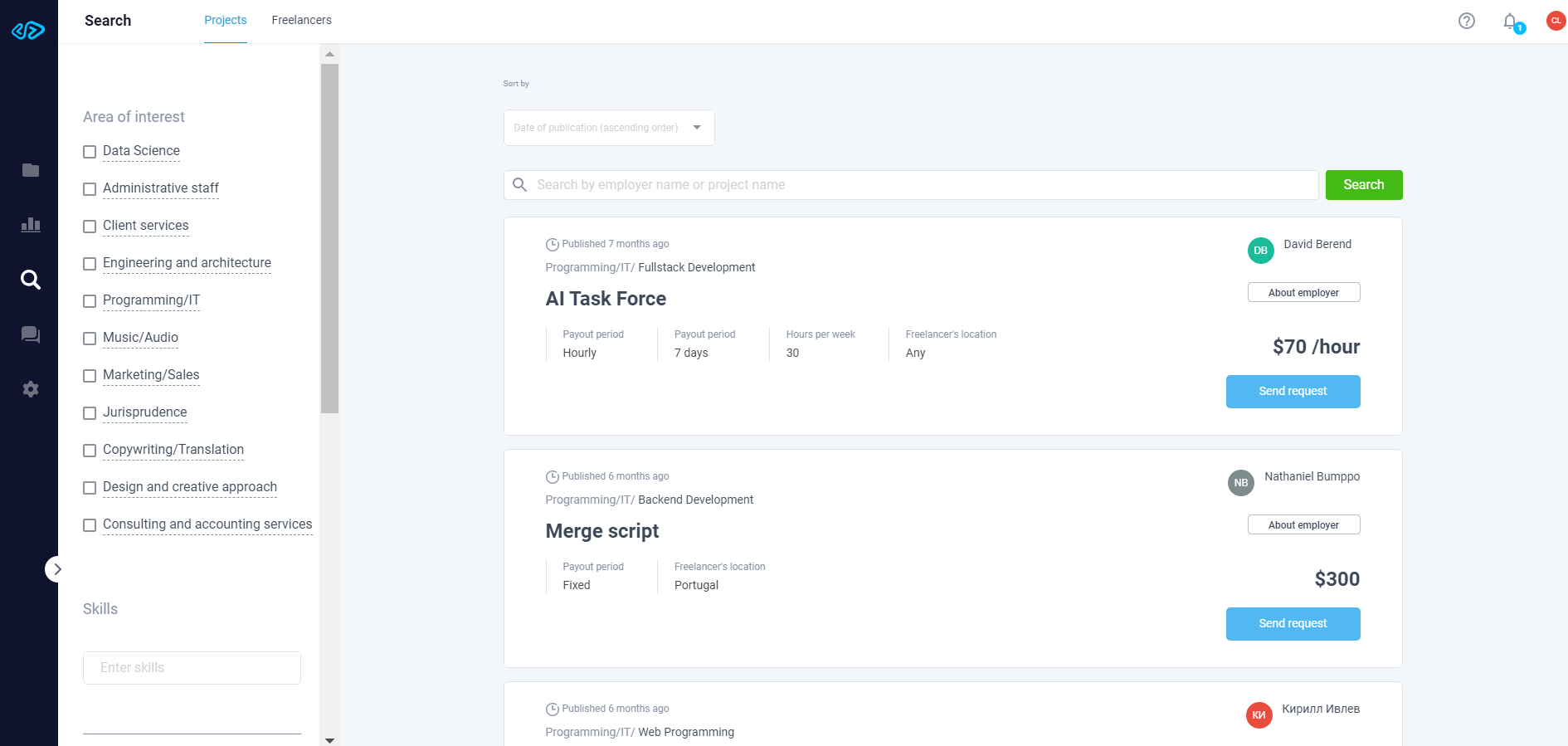
Setting filters will make your search more efficient and allow you to find projects by the parameters you need:
The following filters are available on TPT:
- Scope of work
Specify the category and subcategory of works for the project.
- Skills
Specify the skills you have to choose the project according to your professional activity.
The skills specified in the filter will be highlighted in dark blue on the project card when searching.
- Specialist level
Tick the Freelancer Professional Level.
There are three levels available on the TPT platform: Beginner, Intermediate, Expert.
- Type of Payment
Specify the type of payment for the work in the project.
There are two types of payment available on the TRT platform: fixed payment or hourly payment.
- Project budget
Specify the project budget range that you are interested in.
By setting the range, you will remove the projects with a budget less than the lower limit or bigger than the upper limit from the list.
The filter applies only to fixed-pay projects.
- Rate per hour
Specify a rate per hour range that suits you.
By setting the range, you will remove projects with a rate per hour less than the lower limit or bigger than the upper limit from the list .
The filter only applies to projects with hourly rates.
- Freelancer’s location.
If you have preferences in searching for projects for Freelancers from a certain country, you may specify this information in the "Location" field.
- Language level - select the Freelancer's language level needed to work on the project. You can add more than one language.
You can sort projects:
- By publication date (the new ones first)
- By publication date (the old ones first)
By clicking on the Project card, you will receive more detailed information about the tasks. Once you have read the Project details, you can apply for a project or close the project card by continuing your search on the platform.
Applying for a project
To send the Employer an application for a project, click on the "Send Request" button in the project card.
The application will be sent to the Employer, he will receive a notification about your proposal, and you will be able to see the status of the proposal in the "Proposals" section.