Profile Settings
"General information" Section
For productive work and effective interaction with customers on Talent Powered Team, we recommend filling out information about yourself.
To do this you need to go to the "Settings" section and select "General information" in the page header.
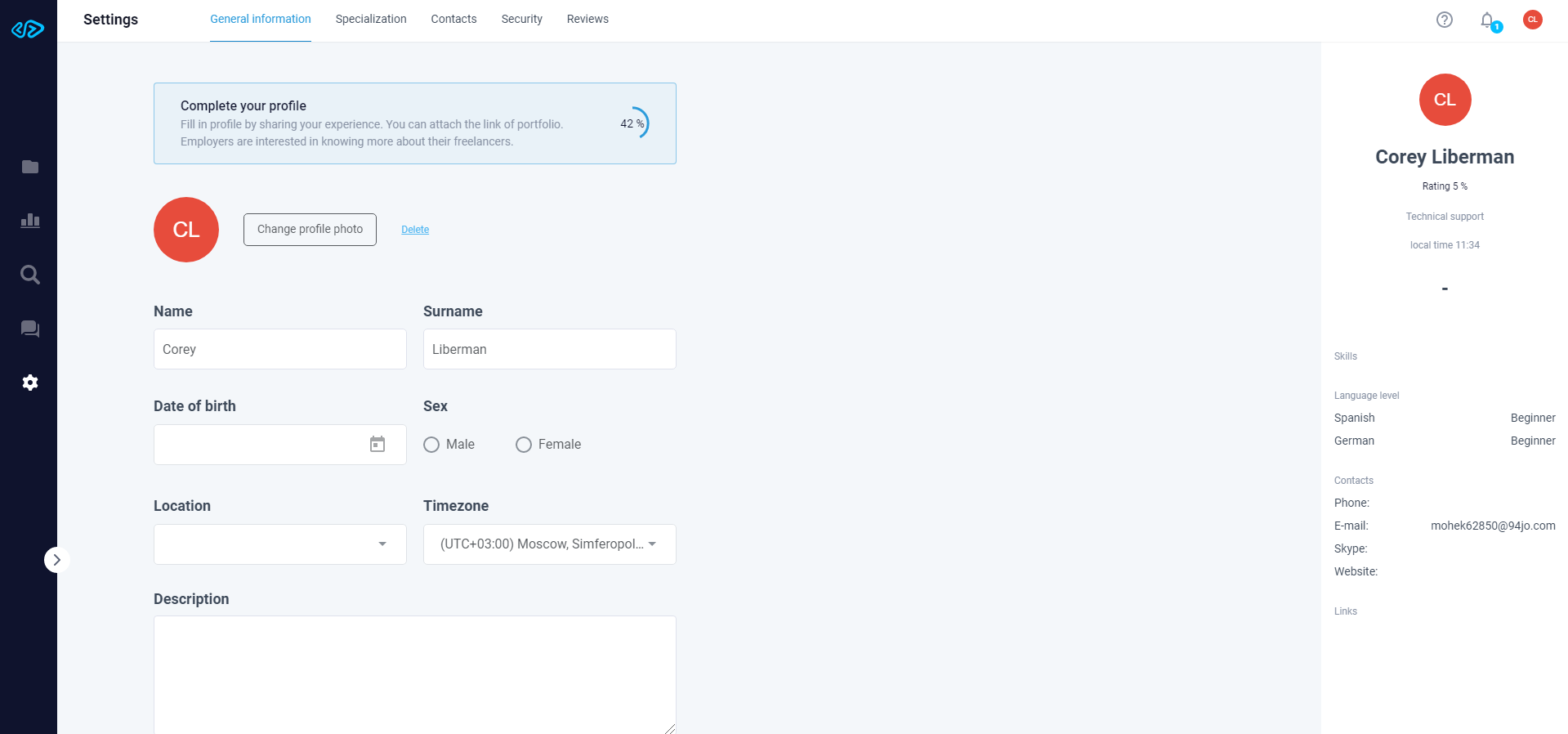
You can fill in the following information about yourself:
- Profile picture,
- First name,
- Last name,
- Date of birth,
- Gender,
- Location – the country where you are and plan to do the project,
- Your time zone. It must be specified to create more convenient interaction with project participants from different countries,
- Description – briefly describe yourself, your professional aspirations, favorite activities, hobbies and core values.
- Language proficiency level.
To add a language level, you need to select a language from the list and then set the level at which you know it. There are four levels available on the platform: Beginner, Intermediate, Advanced and Native.
You can add more than one language by clicking the "Add Language" button and repeating the operation for a new language.
Data Editing
To make changes to your profile information, click on the field of interest and it will become active. You can now modify and delete the information you specified earlier.
How Employers See My Profile
You can find out how your profile looks to other platform users: you can see the profile preview card on the right side of the screen.
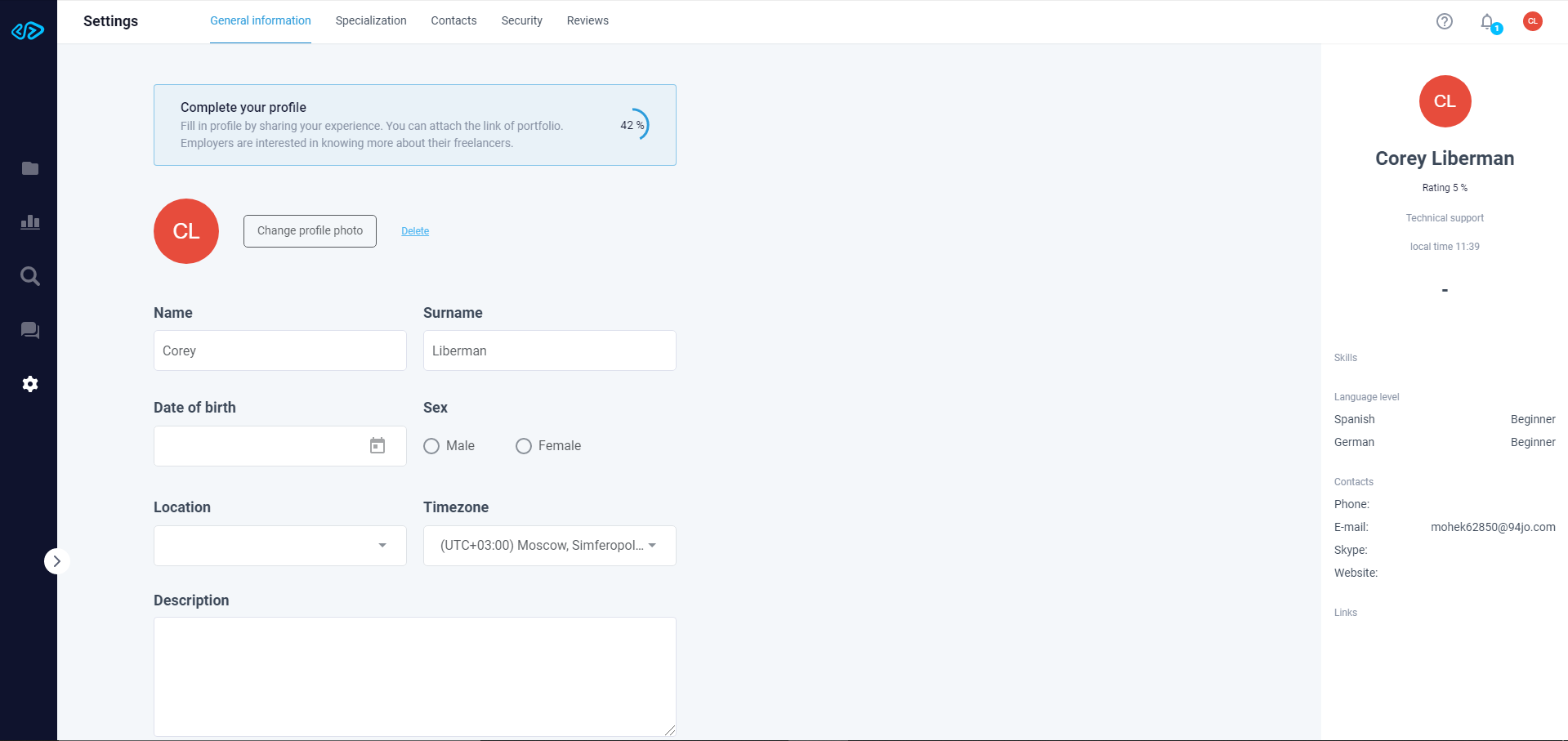
"Legal status" Section
You are assigned the status of an individual on the platform by default.
Self-employed status is also available on Talent Powered Team. To change the status you need to select the type you are interested in and fill in the data.
Important! All data must be filled in. Without a fully completed application form it is not possible to change your status.
Required data for Self-employed:
- Bank account number,
- INN,
- Location,
- Region, city, street, house, flat
"Specialization" Section
In order to receive more offers and responses to applications, please mark the skills and scope of work which you provide professional services in. Please fill in the columns:
- Category and subcategory of professional services that you can provide,
- Skills you possess,
- The level of specialization (the level of your expertise).
Three levels are available on the TPT platform: Beginner, Intermediate, Expert, Rate per Hourly
You can specify the rate per hour at which you plan to work with the Employer.
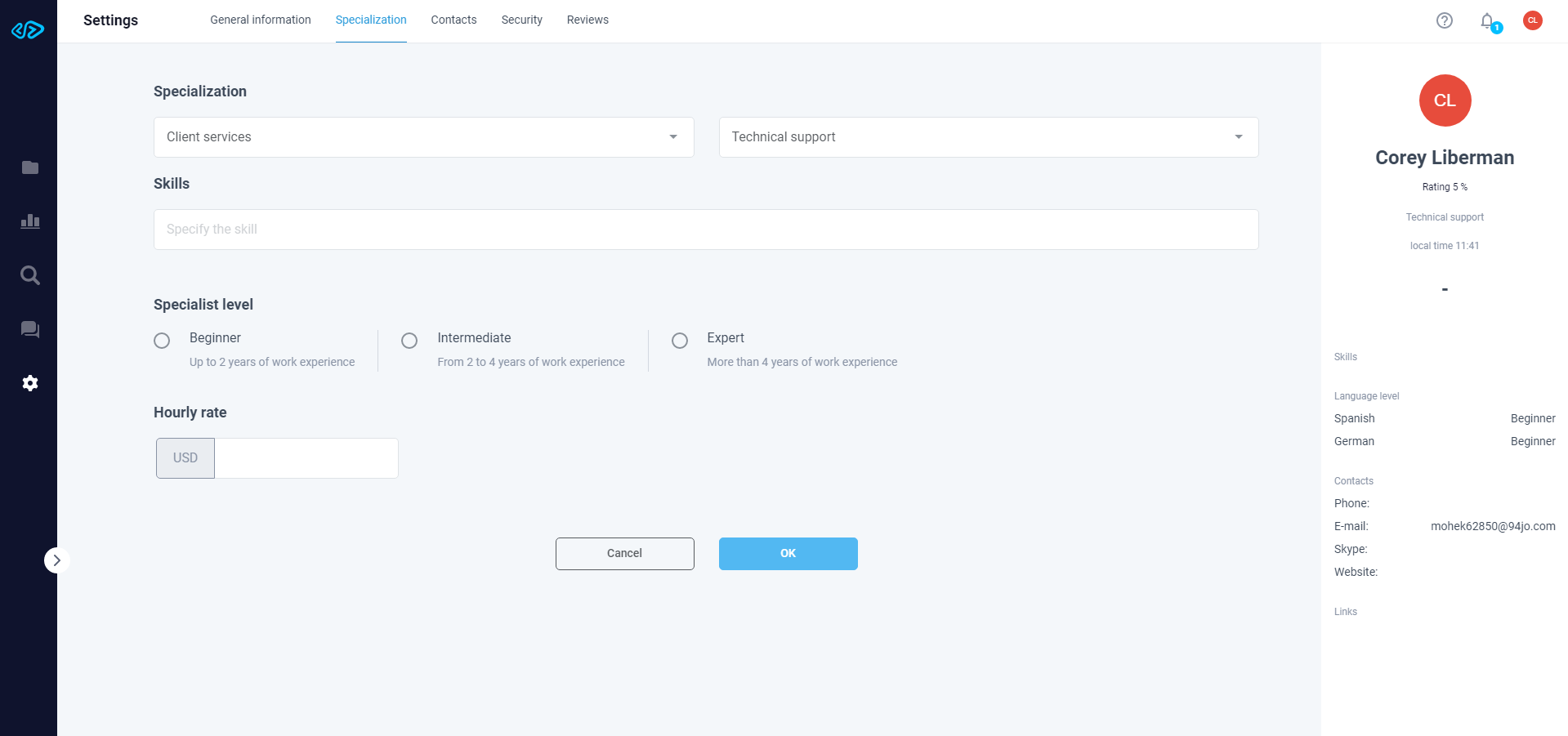
"Contacts" Section
For platform users to be able to contact you, you need to leave your contacts:
- Email,
- Phone number,
- Skype,
- Link to the website,
- Other links, for example, a link to your Facebook profile.
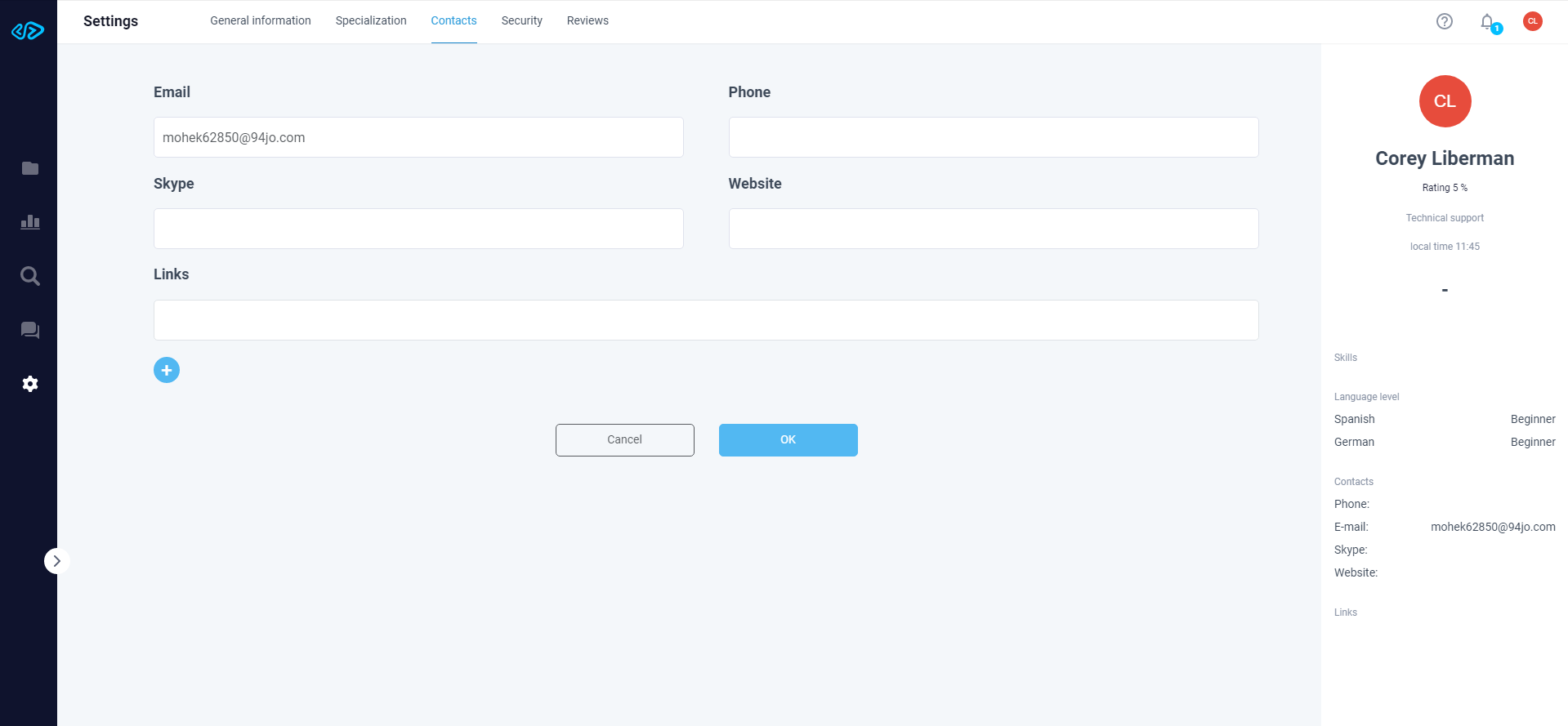
"Security" Section
In the "Security" section, you can change your sign in information to the platform: email and password.
To change your email:
- Enter a new email,
- Enter your password which you use to log into the platform,
- Click on the "Change Email" button.
You will receive an email to confirm your new email address, follow the instructions in the email and your email will be changed.
To change your password:
- Enter your password which you use to log into the platform,
- Enter your new password,
- Confirm your new password by entering it again,
- Click on the "Change Password" button.
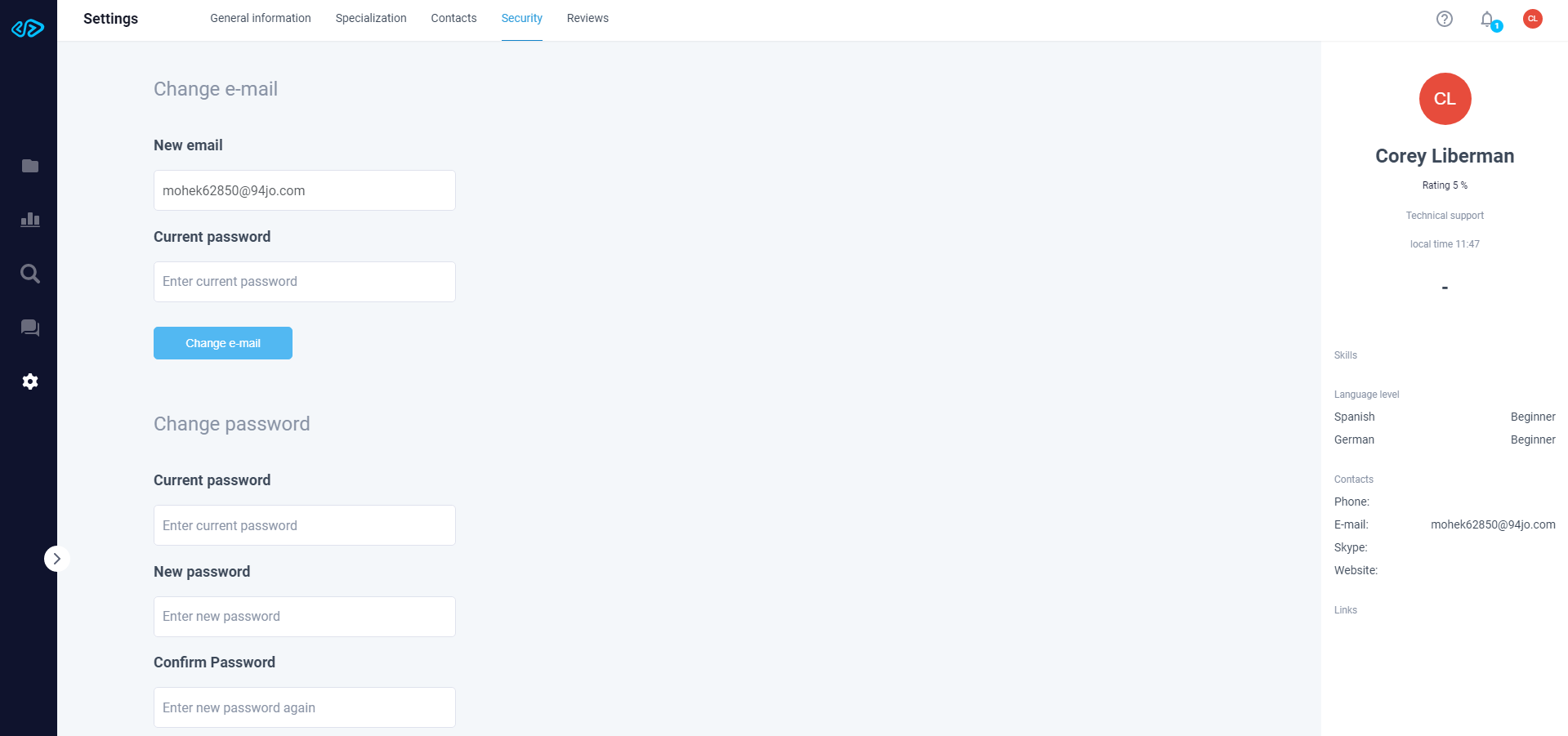
Why a New Password Cannot Be Set
Changing the password to a new one is possible only if the new password:
- complies with password requirements,
- does not match the old password.
