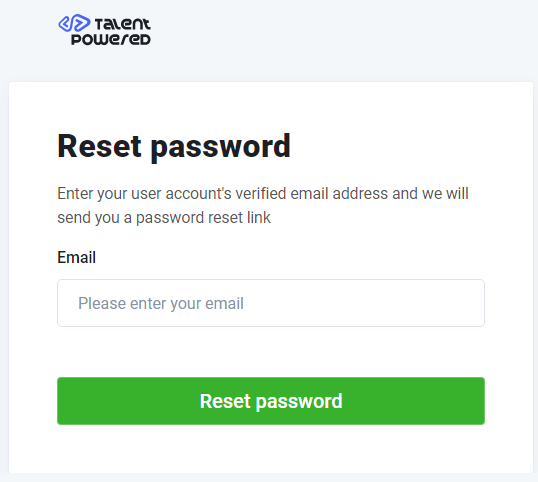Registration and Sign In
Reset your Password
Profile Settings
Transferring the rating
Finance Management
Searching for Projects
My projects
Task Tracker
Messages and Agreements
Reset your Password
Reset your Password
If you have forgotten your password from the registration form, you need to use the password reset function.
- Click on "Forgot password?" in the login form.
- In the window that appears, enter your email address and click "Reset Password".
- You will receive an email with a link to reset your password. Click on the link.
- In the password reset form enter a new password and confirm it.
- You have successfully changed your password! Now you will be able to log in to personal profile using your new password.