Setting Up Your Project
Active Projects
"My Projects" section shows all your published projects on the TPT platform.
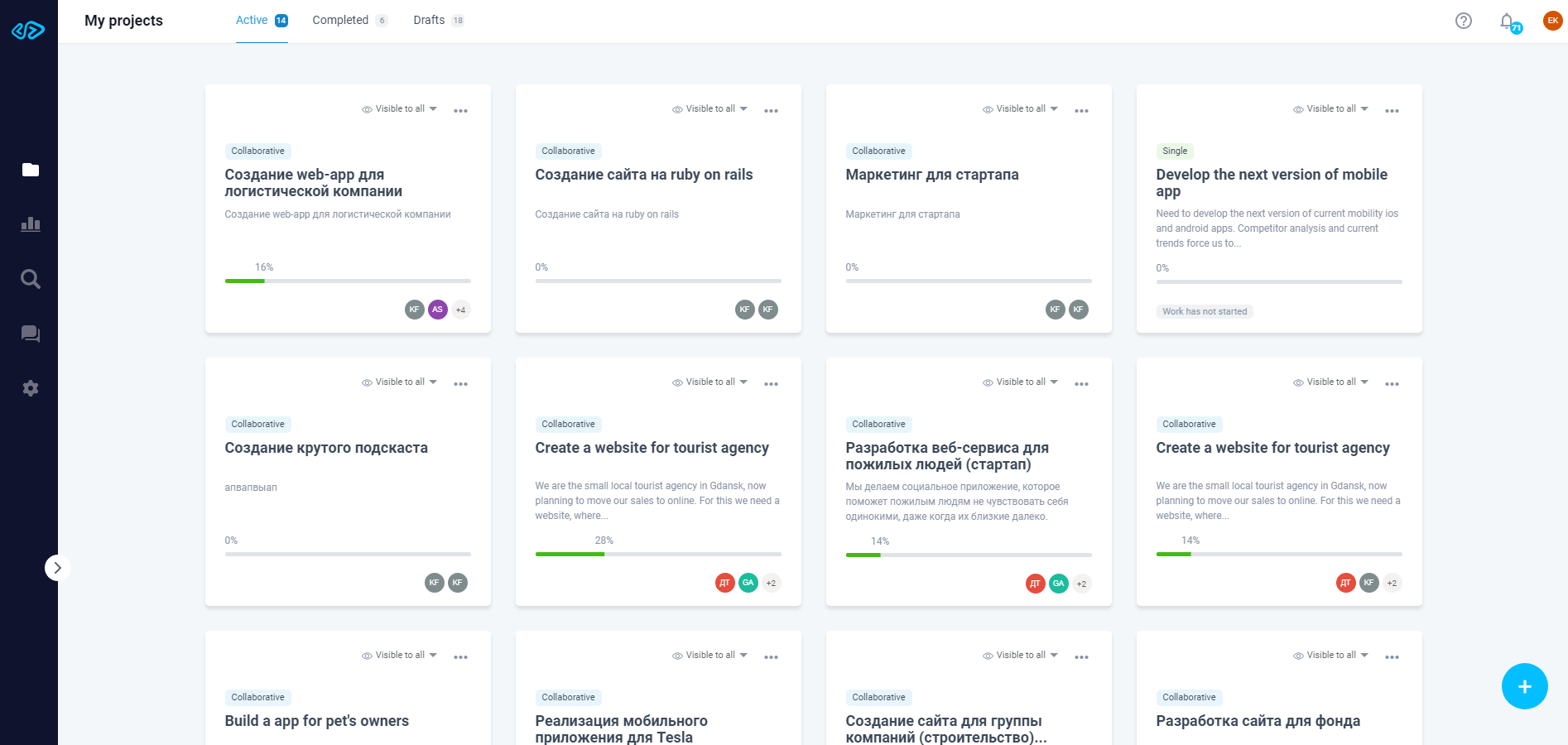
The project card briefly shows the key information:
- the project status,
- the status of tasks in the project (if work has already started),
- the number of days before the deadline.
Using the project card, you can change the project visibility. Please click on the project visibility item on the card and select an option from the list:
- Visible to everyone - the project will be available for viewing by registered and unregistered users of the platform,
- Visible to registered users only - only registered users of the platform can view the project. The project will not be available to search engines, it can only be found on the TPT platform,
- Visible only to me - viewing the project will be available only to you.
Deleting a Project
If work on the project has not started (the contractor is not found), you can delete the project from the platform.
To delete a project you need to click on the "three dots" on the project card and in the drop-down list select "Delete".
If you are sure you want to delete the project, confirm your action by clicking on "Delete" in the window that opens.
Editing a Project
If work on the project has not started (no performer has been found), you can edit the project conditions.
To edit a project you need to click on the "three dots" on the project card and in the drop-down list select "Edit". You will be automatically redirected to the project creation form, where you can change the parameters you are interested in.
Completed Projects
This section contains projects for which the work has been completed. Completed projects are projects for which work has been completed by the Freelancer, accepted and fully paid for by the Employer.
The Completed projects section also contains projects that were closed as a result of a dispute.
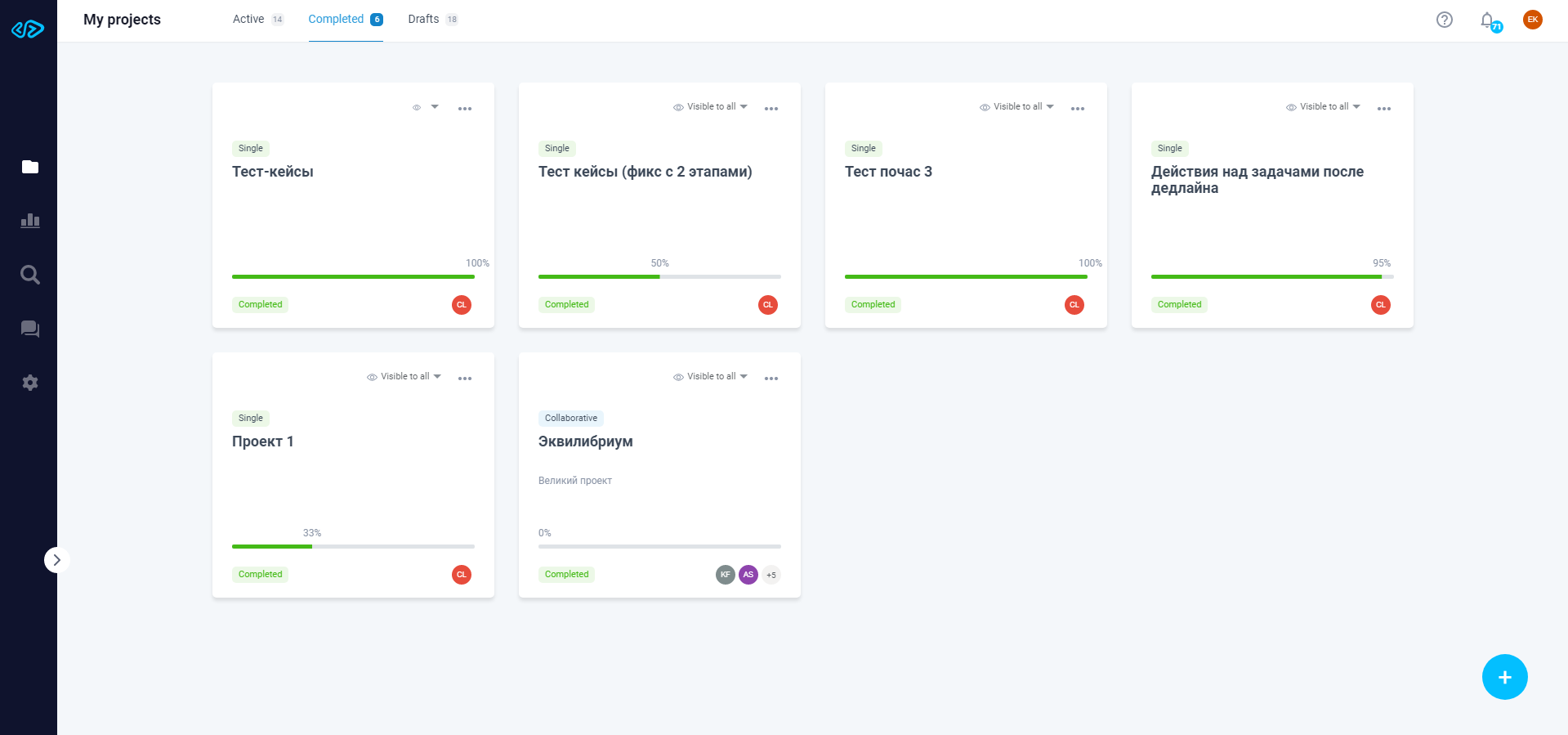
Drafts
This section contains projects that you have not published. An unpublished project is a project that is not displayed in the search on TPT.
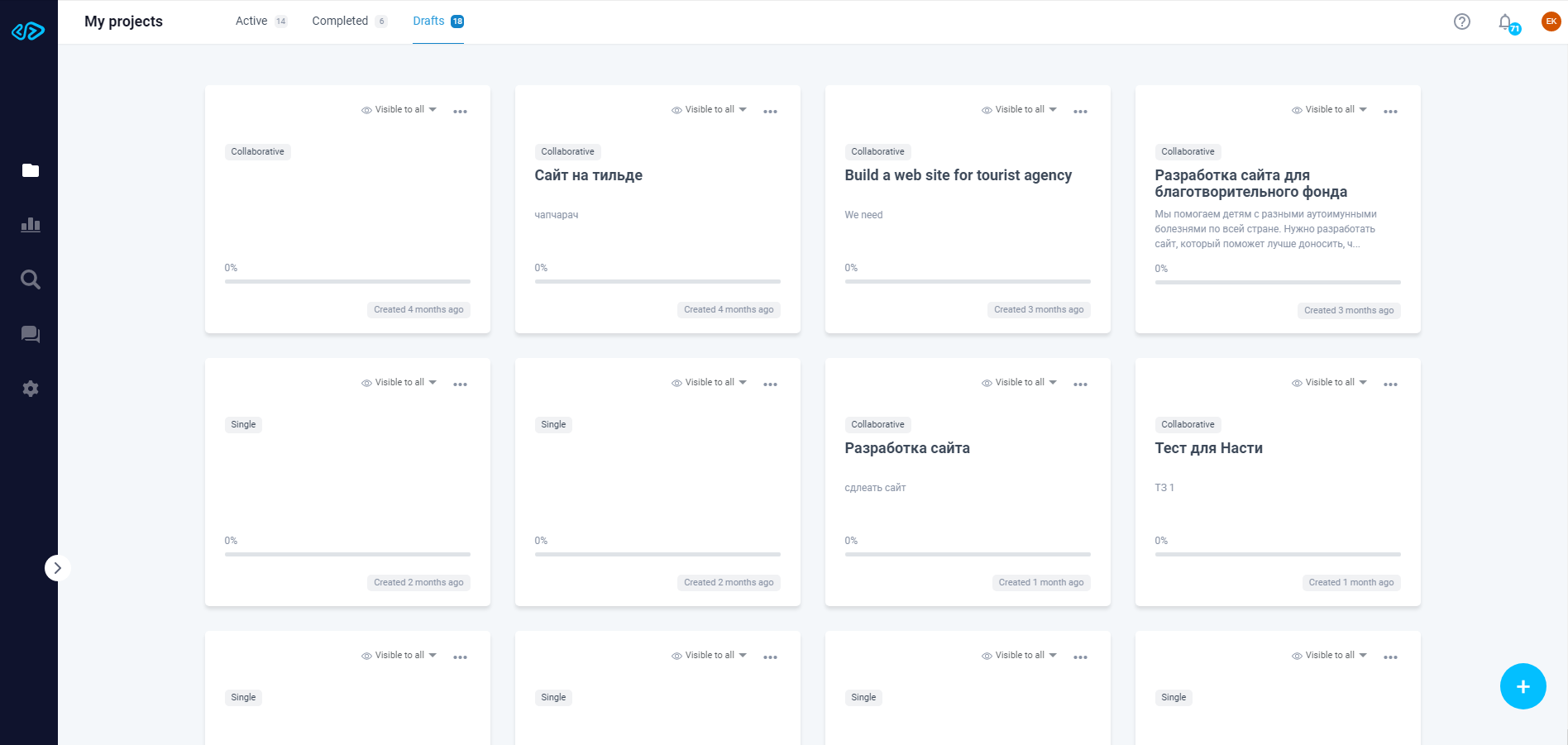
How to Save the Project Draft
If in the process of creating a project, you decide not to publish it on the platform yet, you can save it as a draft. To do this, go to the last step "Publish" and click "Save to Drafts". Done! This project is now stored in the "Drafts" section. You will be able to publish this draft later.
How to Publish a Project from Drafts
To publish a project from "Drafts" you need to click on the project card and fill in all the mandatory fields (you can learn more about creating a project in "Project Management'' in the section "Creating a project").
After filling in all mandatory fields and checking the correctness of the filled in form, you will be offered to publish the project on the TPT platform. The project will move from the "Drafts" section to the "Active" section and will be displayed in the search.
