Search for Freelancers
Search for Freelancers
To find a Freelancer for a project task, go to "Search" and select "Freelancers" in the page header.
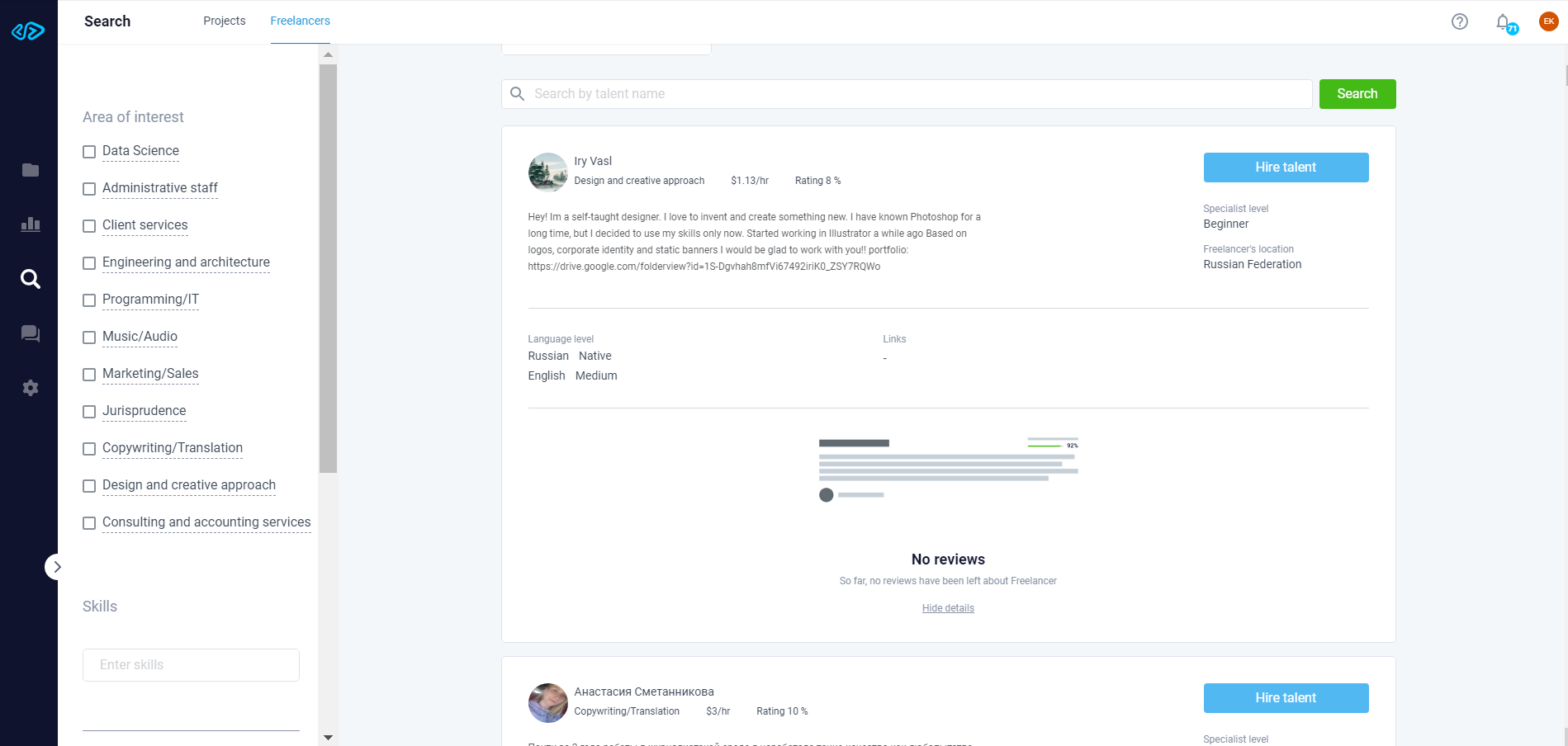
Setting filters will make your search more efficient and allow you to find projects by the parameters you need:
The following filters are available on TPT:
- Scope of work
Specify the category and subcategory of works for the project.
- Skills
Specify the skills you have to choose the project according to your professional activity.
The skills specified in the filter will be highlighted in dark blue on the project card when searching.
- Specialist level
Tick the Freelancer Professional Level.
There are three levels available on the TPT platform: Beginner, Intermediate, Expert.
- Rate per hour
Specify a rate per hour range that suits you.
By setting the range, you will remove projects with a rate per hour less than the lower limit or bigger than the upper limit from the list .
The filter only applies to projects with hourly rates.
- Freelancer’s location.
If you have preferences in searching for projects for Freelancers from a certain country, you may specify this information in the "Location" field.
- Language level - select the Freelancer's language level needed to work on the project. You can add more than one language.
You can sort your search results:
- by rate (ascending),
- by rate (descending)
If you tick “Available only”, only those Freelancers who are not employed on other projects and are available for work will be shown in the search results.
If you click on a Freelancer's card, you will get more information about the specialist. Once you see the details of the Freelancer's profile, you can collapse the card by clicking "Hide Details.
Inviting a Freelancer to Your Project
To send a Freelancer an invitation, click the "Hire a Freelancer" button on the card. After that select one of the projects you have published in the form that opens,, review and make sure the conditions of participation in the project are correct. Once you are familiar with the terms of the project, click "Hire".
The invitation will be sent to the Freelancer, he will receive a notification about your offer, and you can see the status of the invitation in the "Applications" section.
Please note! You can only hire a Freelancer for a published project. If the project is in “Drafts”, please complete filling in the project creation form and only then invite the Freelancer to work on your project.
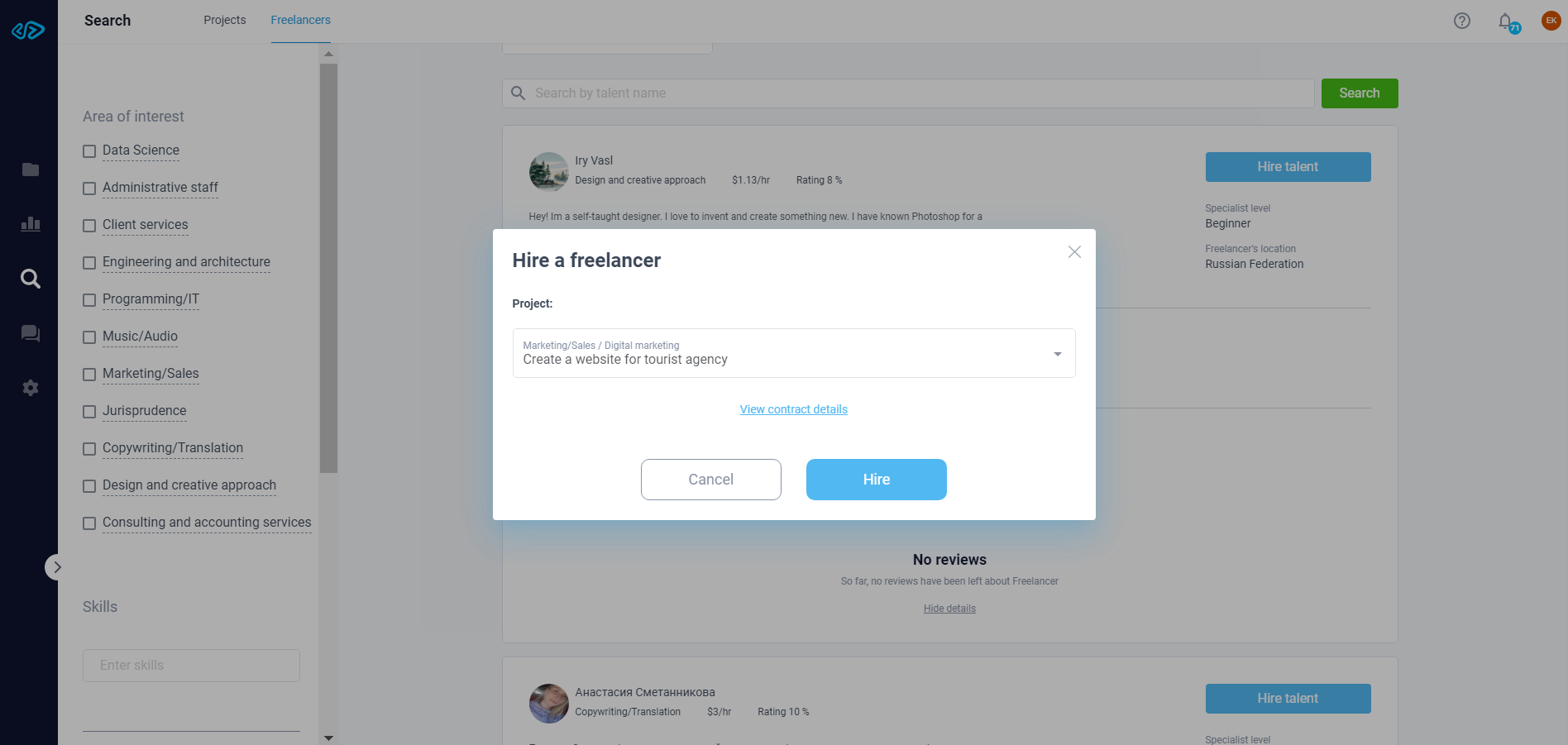
Searching for Projects
If you want to read the terms and conditions of other projects published on TPT, you can use the "Project Search" section.
Clicking on the project you are interested in will open a card with more information about the terms of the project. You can close the expanded card by clicking on the "X" (Cross) in the right corner of the window.
Setting filters will make your search more efficient and allow you to find projects by the parameters you need:
The following filters are available on TPT:
- Scope of work
Specify the category and subcategory of works for the project.
- Skills
Specify the skills you have to choose the project according to your professional activity.
The skills specified in the filter will be highlighted in dark blue on the project card when searching.
- Specialist level
Tick the Freelancer Professional Level.
There are three levels available on the TPT platform: Beginner, Intermediate, Expert.
- Type of Payment
Specify the type of payment for the work in the project.
There are two types of payment available on the TRT platform: fixed payment or hourly payment.
- Project budget
Specify the project budget range that you are interested in.
By setting the range, you will remove the projects with a budget less than the lower limit or bigger than the upper limit from the list.
The filter applies only to fixed-pay projects.
- Rate per hour
Specify a rate per hour range that suits you.
By setting the range, you will remove projects with a rate per hour less than the lower limit or bigger than the upper limit from the list .
The filter only applies to projects with hourly rates.
- Freelancer’s location.
If you have preferences in searching for projects for Freelancers from a certain country, you may specify this information in the "Location" field.
- Language level - select the Freelancer's language level needed to work on the project. You can add more than one language.
You can sort projects:
- By publication date (the new ones first)
- By publication date (the old ones first)
